众所周知,typecho 的登陆界面是没有验证码选项的,虽然官方在验证中增加了防暴力破解,但是我依然感觉不太安全(好像用验证码也没有安全到哪里去。。 emmm 总比没有好)先来看下官方的登陆图

再看下更改后的
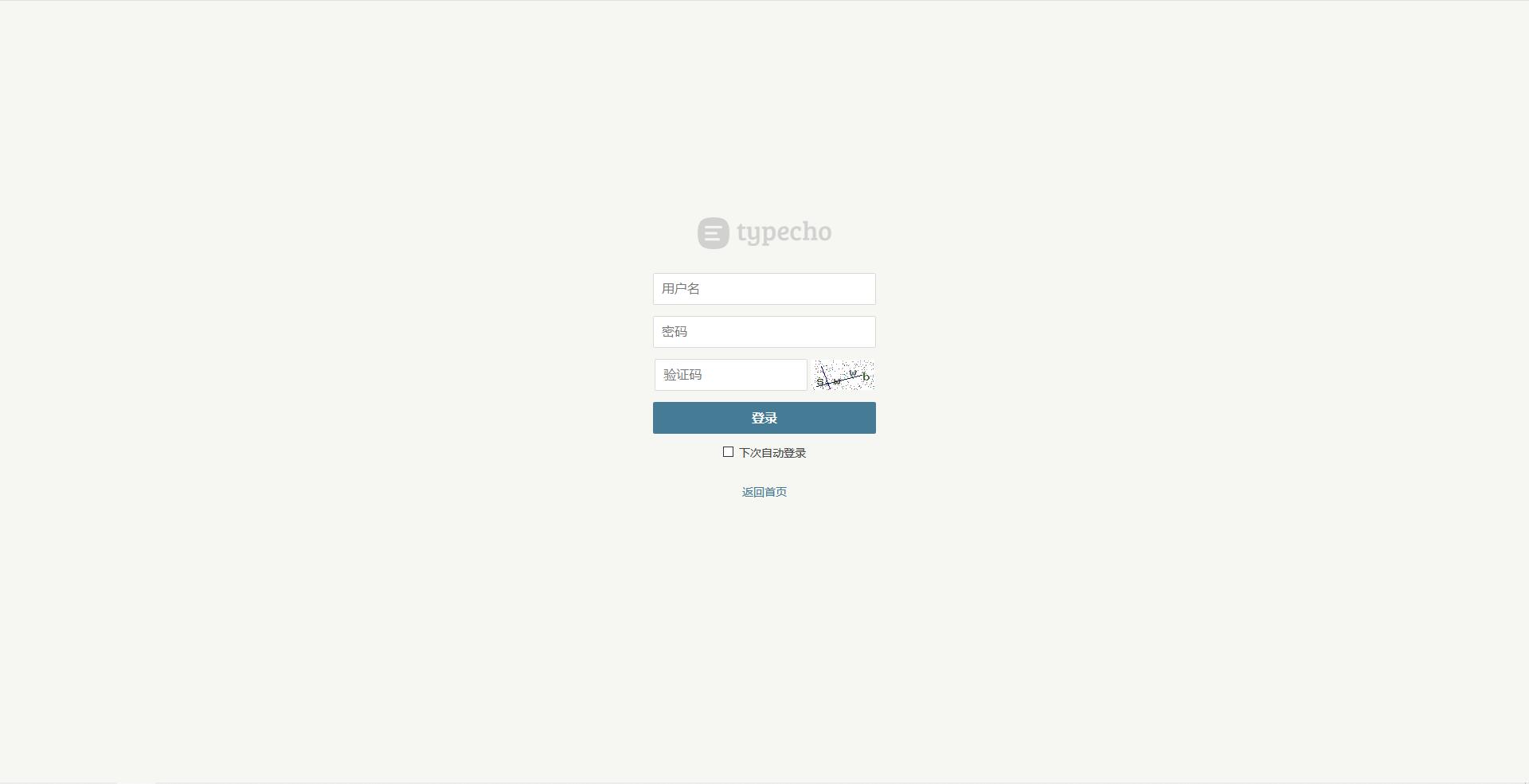
emmmm 高级了不少的样子
方法
此方法仅在 1.1 版测试过
首先将以下代码保存为 captcha.php 并放入/admin/中
<?php
//必须至于顶部, 多服务器端记录验证码信息,便于用户输入后做校验
session_start();
//默认返回的是黑色的照片
$image = imagecreatetruecolor(80, 38);
//将背景设置为白色的
$bgcolor = imagecolorallocate($image, 255, 255, 255);
//将白色铺满地图
imagefill($image, 0, 0, $bgcolor);
//空字符串,每循环一次,追加到字符串后面
$captch_code='';
//验证码为随机四个字符,数字和字母
for ($i=0; $i <4 ; $i++) {
$fontsize=8;
$fontcolor=imagecolorallocate($image,rand(50,150),rand(50,150),rand(50,150));
//字典
$data='abcdefghijkLmnpqrstuvwxyz123456789';
$fontcontent = substr($data,rand(0,strlen($data)) ,1);
$captch_code.= $fontcontent;
$x=($i*80/4)+rand(5,10);
$y=rand(5,20);
imagestring($image,$fontsize,$x,$y,$fontcontent,$fontcolor);
}
$_SESSION['verify'] = $captch_code;
//为验证码增加干扰元素,控制好颜色,
//点
for ($i=0; $i < 300; $i++) {
$pointcolor = imagecolorallocate($image,rand(50,200),rand(50,200),rand(50,200));
imagesetpixel($image, rand(1,99), rand(1,37), $pointcolor);
}
//为验证码增加干扰元素
//线
for ($i=0; $i < 3; $i++) {
$linecolor = imagecolorallocate($image,rand(10,220),rand(10,220),rand(50,220));
imageline($image, rand(1,99), rand(1,37),rand(1,99), rand(1,37) ,$linecolor);
}
header('content-type:image/png');
imagepng($image);
//销毁
imagedestroy($image);以上用来生成图片验证码
再将修改过的 login.php 放入/admin/中
<?php
include 'common.php';
if ($user->hasLogin()) {
$response->redirect($options->adminUrl);
}
$rememberName = htmlspecialchars(Typecho_Cookie::get('__typecho_remember_name'));
Typecho_Cookie::delete('__typecho_remember_name');
$bodyClass = 'body-100';
include 'header.php';
?>
<style>
.inline {
vertical-align: middle;
}
</style>
<div class="typecho-login-wrap">
<div class="typecho-login">
<h1><a href="http://typecho.org" class="i-logo">Typecho</a></h1>
<form action="<?php $options->loginAction(); ?>" method="post" name="login" role="form">
<p>
<label for="name" class="sr-only"><?php _e(' 用户名'); ?></label>
<input type="text" id="name" name="name" value="<?php echo $rememberName; ?>" placeholder="<?php _e(' 用户名'); ?>" class="text-l w-100" autofocus />
</p>
<p>
<label for="password" class="sr-only"><?php _e(' 密码'); ?></label>
<input type="password" id="password" name="password" class="text-l w-100" placeholder="<?php _e(' 密码'); ?>" />
</p>
<p>
<label for="name" class="sr-only"><?php _e(' 验证码'); ?></label>
<input type="text" id="verify" name="verify" placeholder="<?php _e(' 验证码'); ?>" class="text-l w-75 inline" />
<img id="captcha" src="./captcha.php?r=<?php echo rand(); ?>" onclick="document.getElementById('captcha').src='./captcha.php?r='+Math.random()" class="inline">
</p>
<p class="submit">
<button type="submit" class="btn btn-l w-100 primary"><?php _e(' 登录'); ?></button>
<input type="hidden" name="referer" value="<?php echo htmlspecialchars($request->get('referer')); ?>" />
</p>
<p>
<label for="remember"><input type="checkbox" name="remember" class="checkbox" value="1" id="remember" /> <?php _e(' 下次自动登录'); ?></label>
</p>
</form>
<p class="more-link">
<a href="<?php $options->siteUrl(); ?>"><?php _e(' 返回首页'); ?></a>
<?php if($options->allowRegister): ?>
•
<a href="<?php $options->registerUrl(); ?>"><?php _e(' 用户注册'); ?></a>
<?php endif; ?>
</p>
</div>
</div>
<?php
include 'common-js.php';
?>
<script>
$(document).ready(function () {
$('#name').focus();
});
</script>
<?php
include 'footer.php';
?>此处新增的代码如下
<style>
.inline {
vertical-align: middle;
}
</style>用来控制样式,使得验证码输入框与验证码图片处于一条 line 上
<p>
<label for="name" class="sr-only"><?php _e(' 验证码'); ?></label>
<input type="text" id="verify" name="verify" placeholder="<?php _e(' 验证码'); ?>" class="text-l w-75 inline" />
<img id="captcha" src="./captcha.php?r=<?php echo rand(); ?>" onclick="document.getElementById('captcha').src='./captcha.php?r='+Math.random()" class="inline">
</p>输入框,点击图片可更换验证码
最后修改/var/Widget/login.php(验证文件)
<?php
session_start();
if (!defined('__TYPECHO_ROOT_DIR__')) exit;
/**
* 登录动作
*
* @category typecho
* @package Widget
* @copyright Copyright (c) 2008 Typecho team (http://www.typecho.org)
* @license GNU General Public License 2.0
* @version $Id$
*/
/**
* 登录组件
*
* @category typecho
* @package Widget
* @copyright Copyright (c) 2008 Typecho team (http://www.typecho.org)
* @license GNU General Public License 2.0
*/
class Widget_Login extends Widget_Abstract_Users implements Widget_Interface_Do
{
/**
* 初始化函数
*
* @access public
* @return void
*/
public function action()
{
// protect
$this->security->protect();
/** 如果已经登录 */
if ($this->user->hasLogin()) {
/** 直接返回 */
$this->response->redirect($this->options->index);
}
/** 初始化验证类 */
$validator = new Typecho_Validate();
$validator->addRule('name', 'required', _t(' 请输入用户名'));
$validator->addRule('password', 'required', _t(' 请输入密码'));
$validator->addRule('verify', 'required', _t(' 请输入验证码'));
/** 截获验证异常 */
if ($error = $validator->run($this->request->from('name', 'password', 'verify'))) {
Typecho_Cookie::set('__typecho_remember_name', $this->request->name);
/** 设置提示信息 */
$this->widget('Widget_Notice')->set($error);
$this->response->goBack();
}
if ($_POST['verify'] != $_SESSION['verify']) {
/** 防止穷举, 休眠 3 秒 */
sleep(3);
$this->widget('Widget_Notice')->set(_t(' 验证码错误!'), 'error');
$this->response->goBack('?referer=' . urlencode($this->request->referer));
}else if (($_POST['verify'] == $_SESSION['verify'])){
/** 开始验证用户 **/
$valid = $this->user->login($this->request->name, $this->request->password,
false, 1 == $this->request->remember ? $this->options->time + $this->options->timezone + 30*24*3600 : 0);
/** 比对密码 */
if (!$valid) {
/** 防止穷举, 休眠 3 秒 */
sleep(3);
$this->pluginHandle()->loginFail($this->user, $this->request->name,
$this->request->password, 1 == $this->request->remember);
Typecho_Cookie::set('__typecho_remember_name', $this->request->name);
$this->widget('Widget_Notice')->set(_t(' 用户名或密码无效'), 'error');
$this->response->goBack('?referer=' . urlencode($this->request->referer));
}
$this->pluginHandle()->loginSucceed($this->user, $this->request->name,
$this->request->password, 1 == $this->request->remember);
}
/** 跳转验证后地址 */
if (NULL != $this->request->referer) {
$this->response->redirect($this->request->referer);
} else if (!$this->user->pass('contributor', true)) {
/** 不允许普通用户直接跳转后台 */
$this->response->redirect($this->options->profileUrl);
} else {
$this->response->redirect($this->options->adminUrl);
}
}
}启动 session
session_start();增加验证码未输入提醒
$validator->addRule('verify', 'required', _t(' 请输入验证码'));
$error = $validator->run($this->request->from('name', 'password', 'verify'))增加验证码校验
if ($_POST['verify'] != $_SESSION['verify']) {
/** 防止穷举, 休眠 3 秒 */
sleep(3);
$this->widget('Widget_Notice')->set(_t(' 验证码错误!'), 'error');
$this->response->goBack('?referer=' . urlencode($this->request->referer));
}else if (($_POST['verify'] == $_SESSION['verify'])){
}

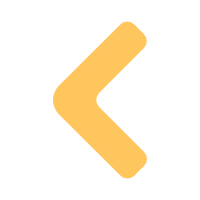
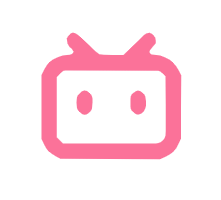


Comments NOTHING